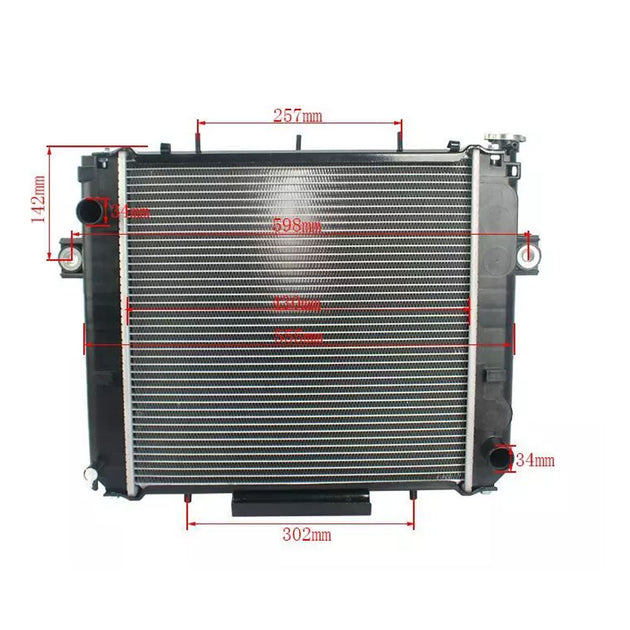Introduction
The Model 1314 PC Programming Station provides a user friendly and
powerful Windows interface for adjusting parameters and troubleshooting
Curtis products. It also provides the user with unique features for file storage,
retrieval and database management to simplify tracking of the programmed
device or duplication of its settings to other devices. These features are valuable at
the OEM manufacturing site, spare parts depot or dealership.
Access level
Depending on which version of Model 1314 PC Programming Station is
installed, certain parameters, values and functions may not be visible or modifiable.
System requirements
The minimum requirements for the PC Hardware are:
• Processor Pentium II 500
• MS-Windows 98 / NT 4.0 with service pack 4 / 2000 / XP
• 64MB RAM memory
• 1 free Serial Port / USB Port
Installation
1. Insert CD-ROM into your CD drive.
2. The setup program should start automatically. If not, browse the CD
and run the file Setup.exe.
3. Read and accept the Software license agreement.
4. The installation program will guide you through the rest of the installation process
Interface cables
A CAN Gateway communication interface is required to communicate with MC-2
devices. All other Curtis controllers require the 1309 communication interface. You
must also attach the appropriate cable from the interface box to the Curtis device
(Molex, RJ11 or Conxall).
Getting Updates over the Internet
The "Check for Updates" command on the Help menu provides an easy way
to get the latest version of 1314 PC Programming Station using your active
Internet connection.
To check for updates:
1. Connect to the Internet
2. In Model 1314 PC PS, select "Check for Updates" from the Help menu.
3. The update is downloaded and installed automatically.
Troubleshooting
If you have problems while running the PC Programming Station,
please try the following:
• Verify proper connection of the PC, the interface cable and controller.
• Make sure the controller has power.
• Do not switch to another windows program while data is sent/received
• Close other windows programs before operating the Model 1314 PC
Programming Station.
- Regular price
- $ 299
- Sale price
- $ 265
Introduction
The Model 1314 PC Programming Station provides a user friendly and
powerful Windows interface for adjusting parameters and troubleshooting
Curtis products. It also provides the user with unique features for file storage,
retrieval and database management to simplify tracking of the programmed
device or duplication of its settings to other devices. These features are valuable at
the OEM manufacturing site, spare parts depot or dealership.
Access level
Depending on which version of Model 1314 PC Programming Station is
installed, certain parameters, values and functions may not be visible or modifiable.
System requirements
The minimum requirements for the PC Hardware are:
• Processor Pentium II 500
• MS-Windows 98 / NT 4.0 with service pack 4 / 2000 / XP
• 64MB RAM memory
• 1 free Serial Port / USB Port
Installation
1. Insert CD-ROM into your CD drive.
2. The setup program should start automatically. If not, browse the CD
and run the file Setup.exe.
3. Read and accept the Software license agreement.
4. The installation program will guide you through the rest of the installation process
Interface cables
A CAN Gateway communication interface is required to communicate with MC-2
devices. All other Curtis controllers require the 1309 communication interface. You
must also attach the appropriate cable from the interface box to the Curtis device
(Molex, RJ11 or Conxall).
Getting Updates over the Internet
The "Check for Updates" command on the Help menu provides an easy way
to get the latest version of 1314 PC Programming Station using your active
Internet connection.
To check for updates:
1. Connect to the Internet
2. In Model 1314 PC PS, select "Check for Updates" from the Help menu.
3. The update is downloaded and installed automatically.
Troubleshooting
If you have problems while running the PC Programming Station,
please try the following:
• Verify proper connection of the PC, the interface cable and controller.
• Make sure the controller has power.
• Do not switch to another windows program while data is sent/received
• Close other windows programs before operating the Model 1314 PC
Programming Station.
- Regular price
- $ 299
- Sale price
- $ 265





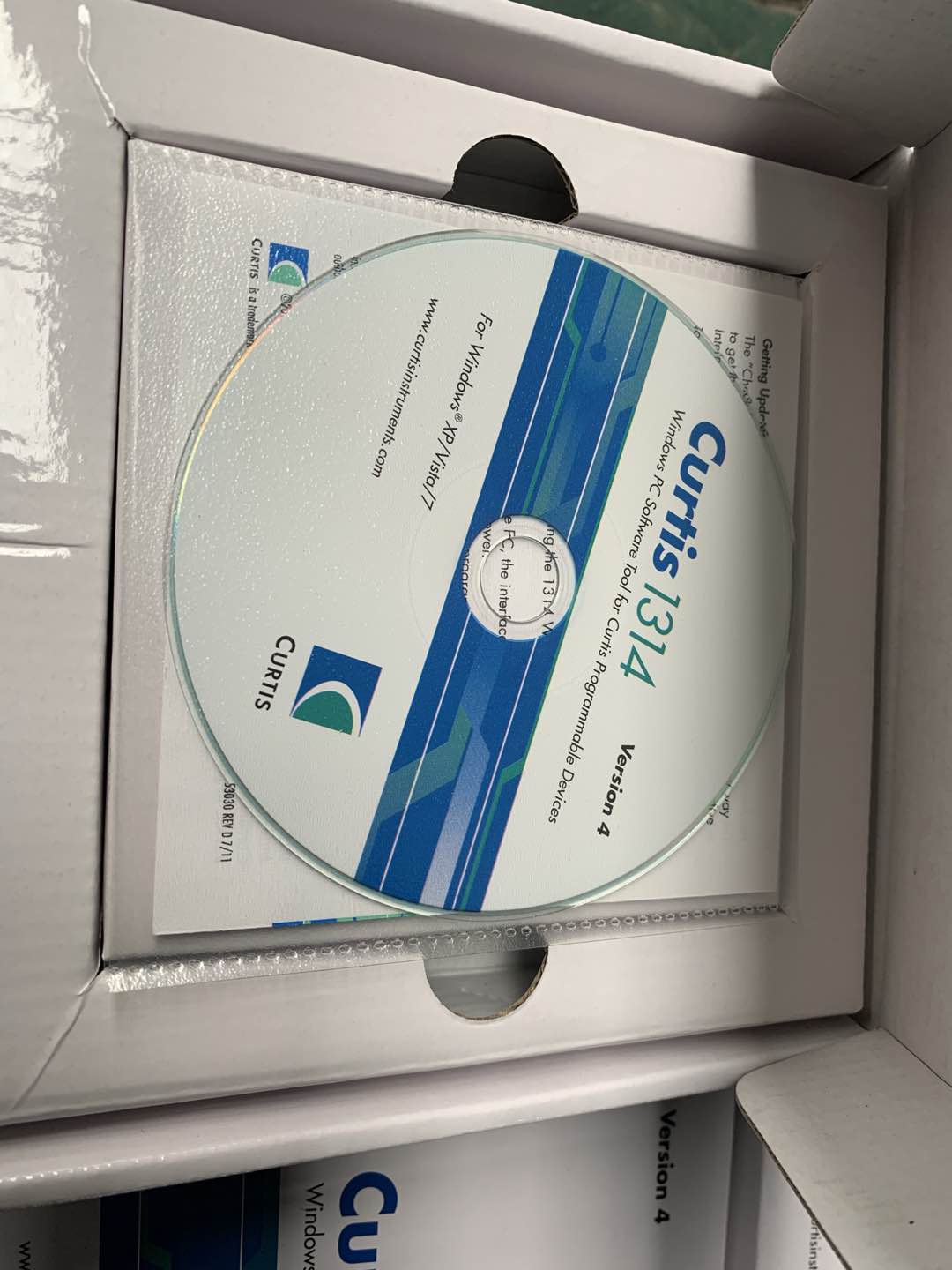
Frequently Bought Together
-

Vendor: Toyota
Radiator 16410-13000-71 for Toyota Forklift 5FG10~18 4Y 5K 4P 5FD10~18 w/ 1DZ 2J
Regular price $ 360 -

Vendor: BeeSpareParts
Fits For Toyota 1DZ Water Pump 161007820271 16100-78200-71 16110-79025 5FD 6FD
Regular price $ 117 -

Vendor: BeeSpareParts
Flyweel Housing OEM 32111-23371-71 Fits Toyota 7/8f-1dz Forklift
Regular price $ 282 -

Vendor: BeeSpareParts
Fits Toyota Forklift Parts 7/8F/1DZ Chamber Timing Gear 11311-78208-71
Regular price $ 160